ネオビスタ X7 および X7 ライト
仕組み


NeoVista X7 Lite




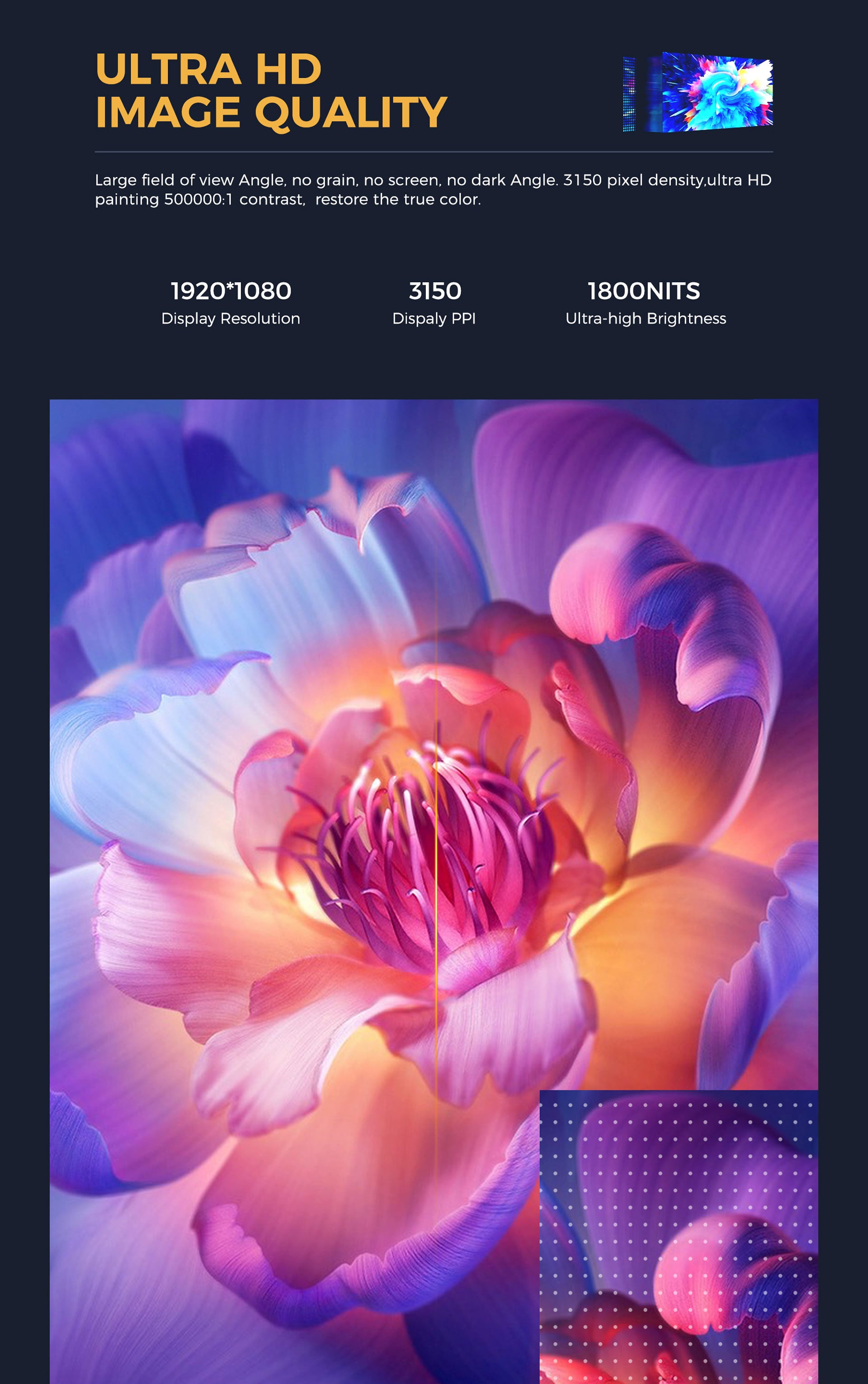


Product feature
Describe the product feature in more detail.
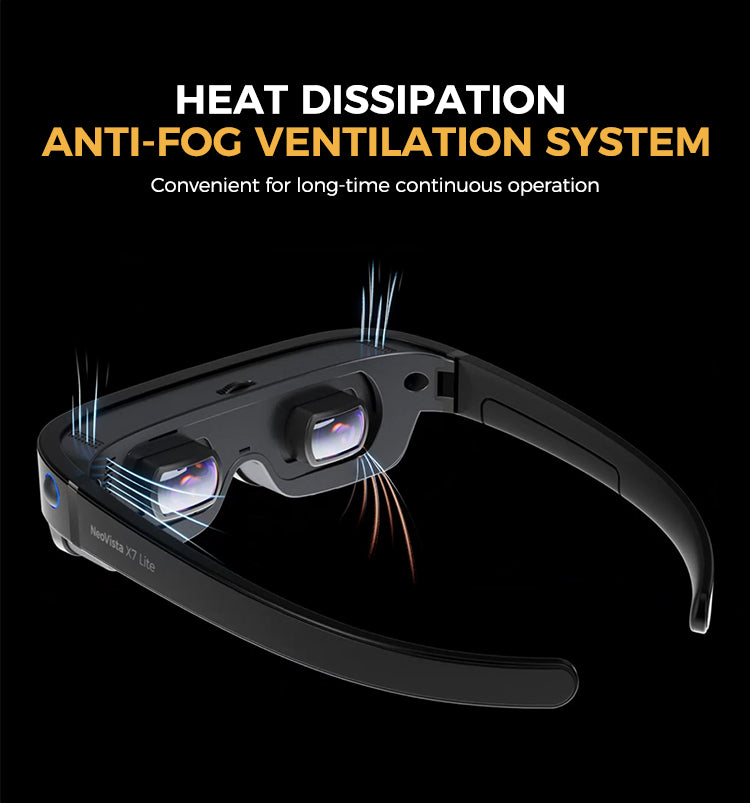
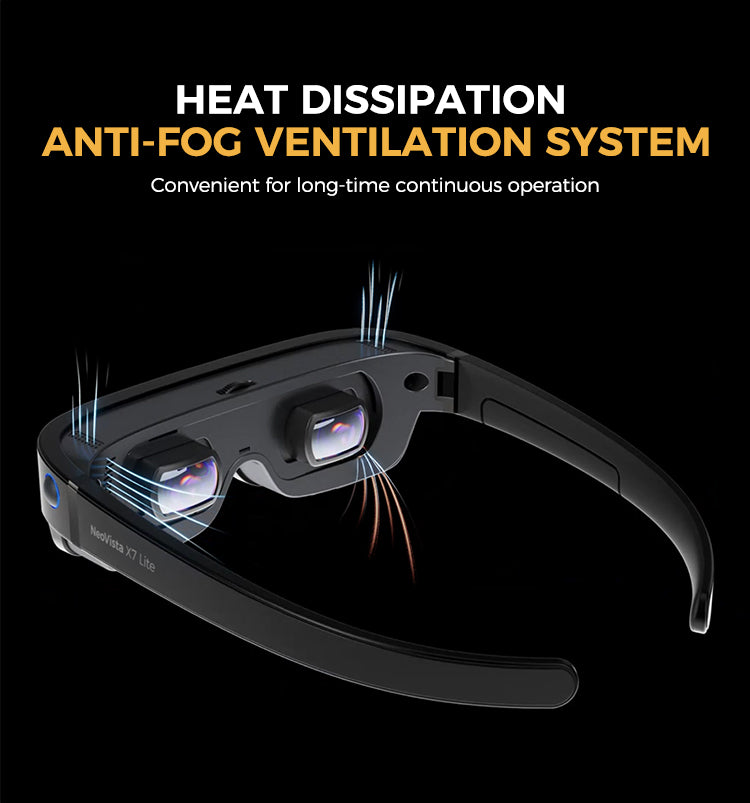


Product feature
Describe the product feature in more detail.
ネオビスタ X7 および X7 ライト
仕組み
エラが着こなし方を教える
CORNMI NeoVista X7 を正しく装着することで、ユーザーは快適性を確保し、デバイスのパフォーマンスを維持し、より安全で没入感のある体験を楽しむことができます。
アレックスのレビュー
皆さん、こんにちは。アレックスです!この動画を皆さんにご紹介できることをとても嬉しく思っています。CORNMI NeoVista X7 Liteヘッドセットを詳しくご紹介しているので、絶対に見逃せません。驚異的なビジュアルから軽量設計、洗練されたモダンなデザインまで、このデバイスはまさにゲームチェンジャーです。ぜひご覧いただき、テクノロジー業界で注目を集めている理由を実感してください。
Frequently Asked Questions
What can I use NeoVista X7 Lite with?
The CORNMI NeoVista X7 Lite connects to virtually any device with video output capabilities, including smartphones like iPhone 15/16 or Samsung Galaxy S24/S25 Ultra (via USB-C), gaming consoles like PS5, Xbox, or Nintendo Switch 2 (via HDMI or USB-C), and personal computers. Compatibility varies by experience. Always use CORNMI's official cables for wired connections.
Do I still need to wear my glasses?
No. Designed to accommodate glasses wearers comfortably, CORNMI smart glasses also feature an adjustable diopter range between +3D and -7D. By dialing in your precise vision requirements, you can eliminate the need for prescription eyewear and reduce eye strain during use.
How to switch between 2D and 3D?

To switch CORNMI NeoVista glasses from 2D to 3D mode:
Can I use my own Bluetooth earbuds with this smart glasses?
Yes, The CORNMI NeoVista X7 Lite works as an external display screen for devices like iPhones, smartphones, gaming consoles, or PCs. For audio, simply connect Bluetooth earbuds directly to your source device—it’s compatible as long as the device supports Bluetooth.
先頭になろう
最も魅力的なお買い得情報を見つけるには、CORNMI の最新情報を入手してください。