NeoVista X7 & X7 Lite
How They Work


NeoVista X7 Lite - 62FOV, 38PPD, 3150PPI, 1080P Cinematic Micro OLED Glasses




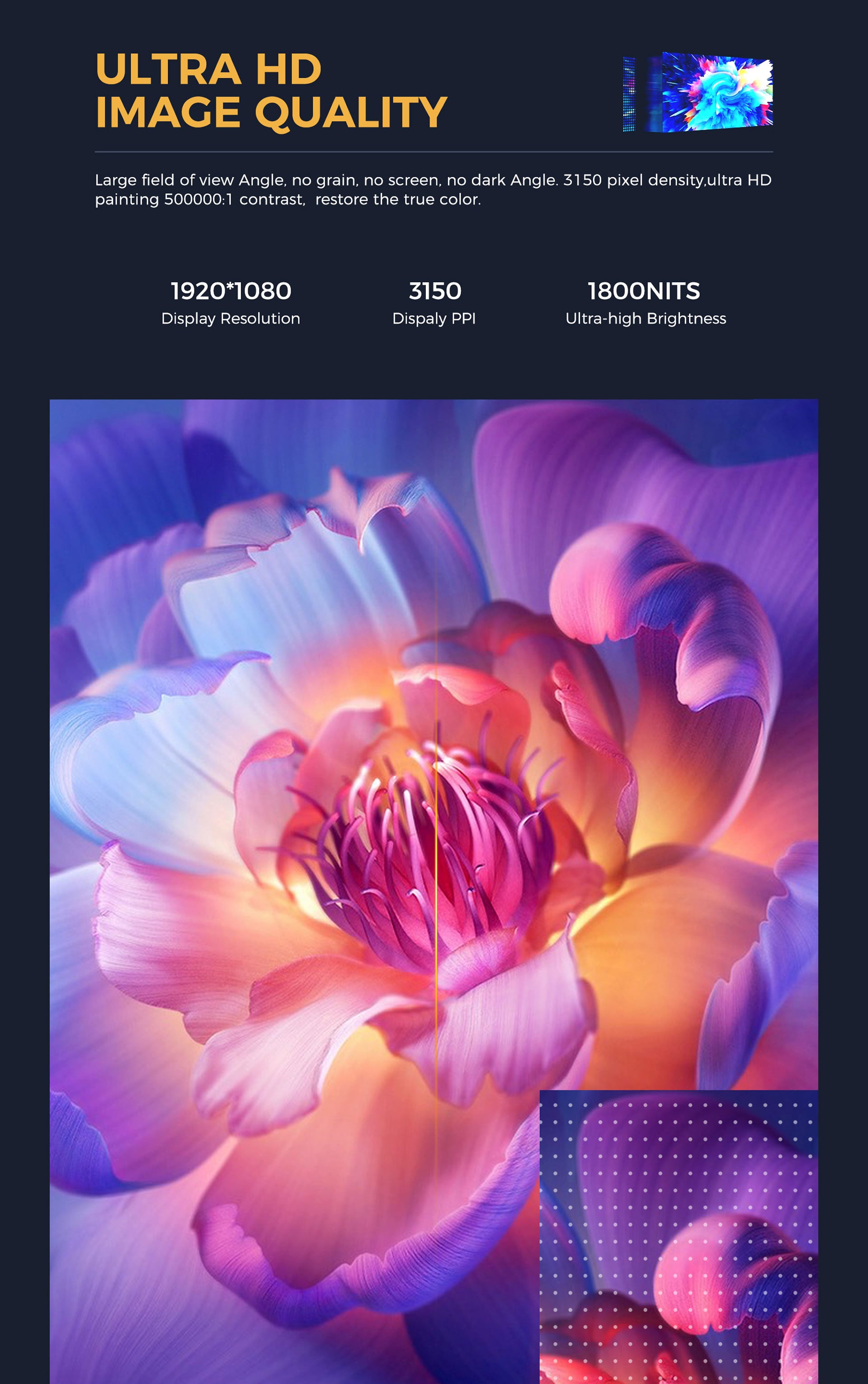


Product feature
Describe the product feature in more detail.
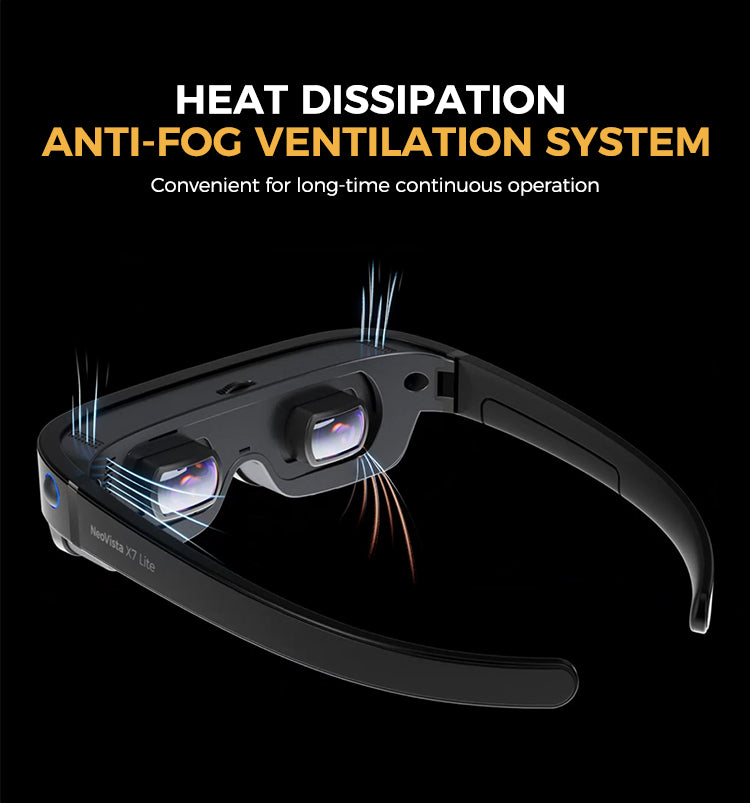
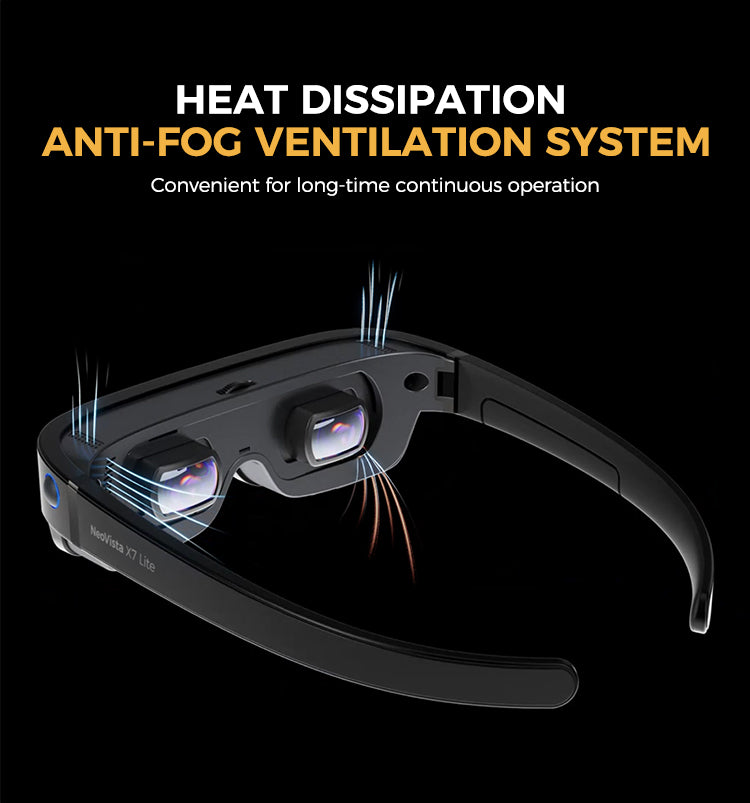


Product feature
Describe the product feature in more detail.
NeoVista X7 & X7 Lite
How They Work
Ella shows how to wear
By wearing the CORNMI NeoVista X7 correctly, users can ensure comfort, maintain device performance, and enjoy a safer, more immersive experience.
Alex's Review
"Hey everyone, Alex here! I’m super excited to share this video with you all. It’s an in-depth look at the CORNMI NeoVista X7 Lite headset, and trust me, you won’t want to miss it. From its stunning visuals to its lightweight design and sleek, modern look, this device is a game-changer. Take a minute to check it out and see why it’s making waves in the tech world.
Frequently Asked Questions
What can I use NeoVista X7 Lite with?
The CORNMI NeoVista X7 Lite connects to virtually any device with video output capabilities, including smartphones like iPhone 15/16 or Samsung Galaxy S24/S25 Ultra (via USB-C), gaming consoles like PS5, Xbox, or Nintendo Switch 2 (via HDMI or USB-C), and personal computers. Compatibility varies by experience. Always use CORNMI's official cables for wired connections.
Do I still need to wear my glasses?
No. Designed to accommodate glasses wearers comfortably, CORNMI smart glasses also feature an adjustable diopter range between +3D and -7D. By dialing in your precise vision requirements, you can eliminate the need for prescription eyewear and reduce eye strain during use.
How to switch between 2D and 3D?

To switch CORNMI NeoVista glasses from 2D to 3D mode:
Can I use my own Bluetooth earbuds with this smart glasses?
Yes, The CORNMI NeoVista X7 Lite works as an external display screen for devices like iPhones, smartphones, gaming consoles, or PCs. For audio, simply connect Bluetooth earbuds directly to your source device—it’s compatible as long as the device supports Bluetooth.
Be The First in Line
Stay informed of CORNMI to discover the most impressive deals.